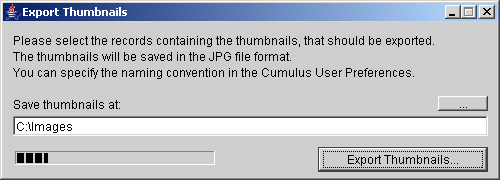 The
Export Thumbnails EJaP for Canto Cumulus 6 enables you to export
the thumbnail images from all the selected records in a Cumulus
catalog into image files on your hard-disk. These images will
be created in the JPG file format. You can specify the destination
folder and the naming convention used to store the files. The
Export Thumbnails EJaP for Canto Cumulus 6 enables you to export
the thumbnail images from all the selected records in a Cumulus
catalog into image files on your hard-disk. These images will
be created in the JPG file format. You can specify the destination
folder and the naming convention used to store the files.
You can export single files, a selection of files or all the
thumbnails out of the frontmost Cumulus Collection. The name
of a thumbnail file can be created based on the name of the
original asset or you can specify a new name. In this case a
consecutive number is added to the filename. You can specify
a method that is used to create the consecutive number by defining
a delimiter or the number of leading zeros. If a file already
exists in the destination folder, the user will be asked what
to do with it or the created files are numbered automatically
to allow batch export.
|